If you’re using Hyprland (which uses Wayland), you’re trying to use Plex Desktop from flatpak, and it won’t load, changes are it’s because Plex needs Wayland permissions.
Try running Plex from command line to confirm. You can do this with:
flatpak run tv.plex.PlexDesktop
If you see this error:
/app/bin/Plex: line 48: 5 Aborted (core dumped) "$BASE_DIR"/bin/plex-bin "$@"
…then it almost certainly is a permissions issue.
The easiest way to fix this is with Flatseal.
Fixing permissions with Flatseal#
First, install flatseal
flatpak install flatseal
Then launch Flatseal and toggle on Wayland windowing system to grant Plex permissions to Wayland:
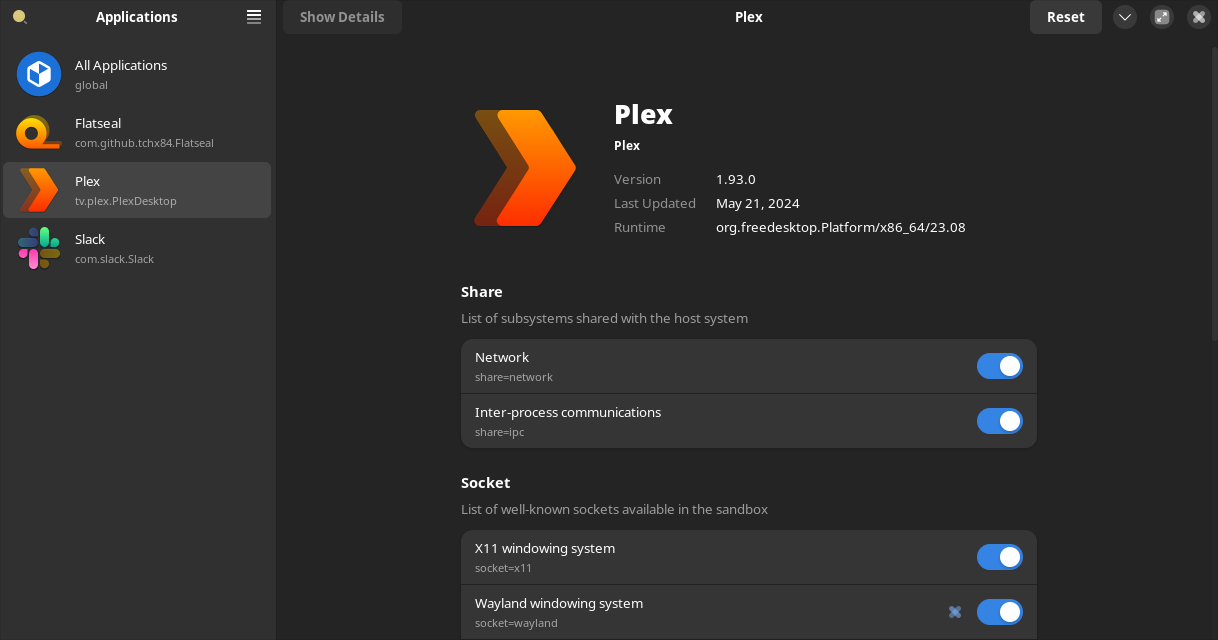
You can now close Flatseal. You should be able to launch Plex Desktop now!
Black screen#
If you get a black screen while launching in Hyprland, try running with the env var:
QT_QPA_PLATFORM=xcb flatpak run tv.plex.PlexDesktop
If that works, then you can add that env var to a custom launcher:
cp /var/lib/flatpak/exports/share/applications/tv.plex.PlexDesktop.desktop ~/.local/share/flatpak/exports/share/
nvim ~/.local/share/flatpak/exports/share/applications/tv.plex.PlexDesktop.desktop
Find this line:
Exec=/usr/bin/flatpak run --branch=stable --arch=x86_64 --command=Plex tv.plex.PlexDesktop
Change that line to this:
Exec=/usr/bin/flatpak run --env=QT_QPA_PLATFORM=xcb --branch=stable --arch=x86_64 --command=Plex tv.plex.PlexDesktop
Save the file and exit your text editor. Then start Plex again and it should now work.
